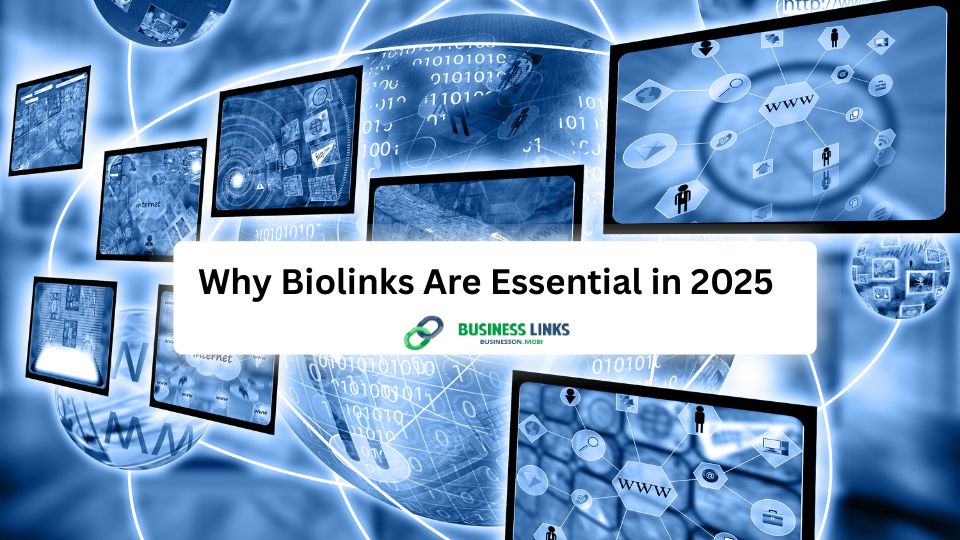In today's fast-paced digital landscape, attention spans are short and choices are endless. Whether you're…

Turning Followers into customers with “biolink”
If you’re using social media for business, especially Instagram or TikTok, you need to have a biolink.
Social media is no longer just about gaining lots of followers and posting the most trendy photos. While both of those things are still good to do, you need to have a plan to get people off of your social media platform and onto your website.
You can’t control social media. We could wake up tomorrow and all of our followers could be gone. (Hopefully, that won’t happen!).
So, what’s your plan to bring your followers to your website, your email list, your online shop, or even your other social platforms? If you don’t have one, here’s the secret: it’s a biolink.
Social platforms like Instagram and TikTok don’t allow you to have active links in your posts. (Although, Instagram might be changing that eventually… but you’ll likely have to pay for clickable caption links.)
Instead, you can have one clickable link in your bio. How many posts do you see that end with “link in bio for more information” or something to that effect? Probably a lot.
That’s the only place you can consistently direct your followers to access content from Instagram and TikTok.
The benefits of having a biolink
There are a few key benefits to taking advantage of the link in your bio.
Drive Traffic
You can use your biolink to drive traffic to the pages you want to promote. Maybe this is your online shop, or maybe it’s your latest freebie. No matter where you direct them, though, your bio link can help you bring your followers off of social media and onto the pages you control. This gives you the chance to capture their contact information so you can better connect and follow up with them in the future.
You can promote any page you want with your biolink. If you’re trying to grow your followers on another platform, you could promote that account. You could also link to your blog, podcast, or YouTube channel if you want to talk about the content you created recently.
Or, link to your product page, online shop, or services page to make sales directly.
Finally, add a link to the contact page of your website or any resources you’ve found recently is helpful for your audience, too.
For example, here @lenakhalid_com uses a biolink to promote her free report.
Convert Followers to Customers
Social media is a marketing tool. All good marketing tools should have a strategy and way to convert those who see it into customers.
In this case, you want to use your social posts as a way to warm up your followers and then encourage them to make a purchase.
While there are ways to sell directly within Instagram, you might not meet the necessary criteria. Instead, bringing people off the app and straight to your shop or services page is a much better way to sell.
You can talk about your product or service in an Instagram post and then end with “click the link in my bio to learn more” or “head to the link in my bio to grab yours now.”
You can also talk about whatever you’re selling in your Stories or Live videos and always direct your audience back to the link in your bio to purchase.
Here, @ffoldotcom has the link in their bio pointing to the landing page, where interested people can opt-in to the free report or their featured articles and even their shop.
Track Traffic
Analytics and tracking are critical in marketing and sales processes. After all, you want to make sure you’re putting your time, energy and money into the right platforms.
You want to be able to see what kind of traffic you’re getting from Instagram and other social platforms. Unfortunately, tracking your traffic can get a little tricky.
There’s one way you can make it much easier: use a biolink tool and sync it with your Google Analytics. You’ll be able to see how much traffic came from social media and what they did once they landed on your targeted pages.
Optimizing your biolink
Now, there are a couple of different ways you can use this link. You can link it directly to the page you’re promoting. If you do that, though, you’ll need to remember to come back and change the link whenever you change your promotion or whenever you mention a different link in your most recent post. And, because of the algorithm, someone might not see a post until a few days later. If you’ve already changed your link to match your newest post, they’ll be out of luck.
I briefly mentioned your other option earlier: use a biolink tool.
Implementing a tool like this can help you in a few different ways. First, as I said earlier, you can link it to Google Analytics to track your traffic. Beyond that, you can use a biolink tool to include multiple links in your bio.
No more deciding which blog to include, and you don’t have to worry about what people who see your post in the future will have to do. You can include your most popular links in your tool so you can easily refer to your blog, services page, contact page, YouTube channel, podcast, or anything else you want to promote, and your followers will know right where to go!
Pixel Codes
A favourite topic! With BusinessOn.mobi, you will not only have biolink pages… but you will have link shorteners as well. And the good news, you can add pixels to your links.