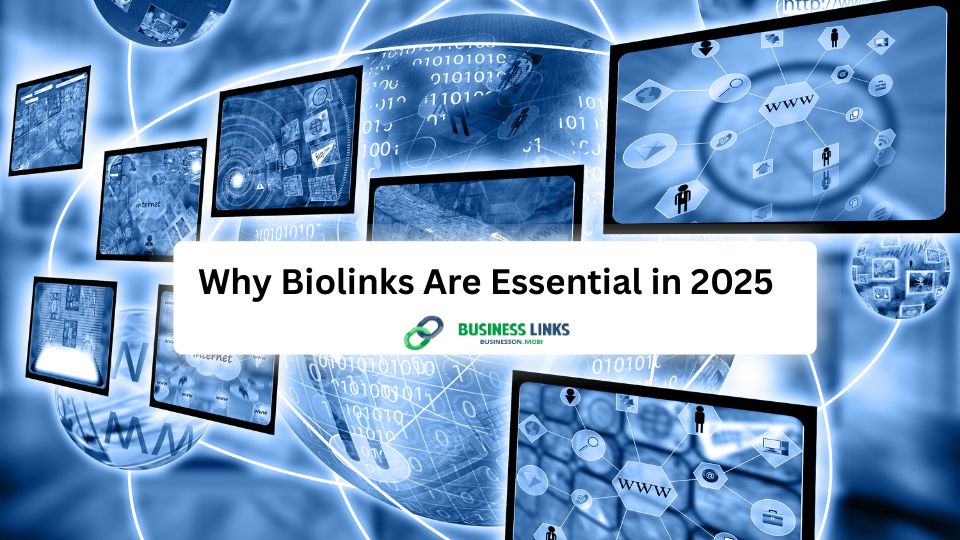In 2026, the digital landscape continues shifting toward speed, simplicity, and mobile-first engagement. With consumers…
How do I find my Facebook pixel ID?
1.
How do I find my Facebook pixel ID?
Follow the following step to find your Facebook pixel ID :
Step 1: Log in to your Facebook Ads Manager
![]()
Step 2: Check the pixel ID on the left side of your Facebook ads manager dashboard and copy.
Step 3: Go to the ‘Pixel’ section of your businesson.mobi account, select Facebook and enter the pixel ID.