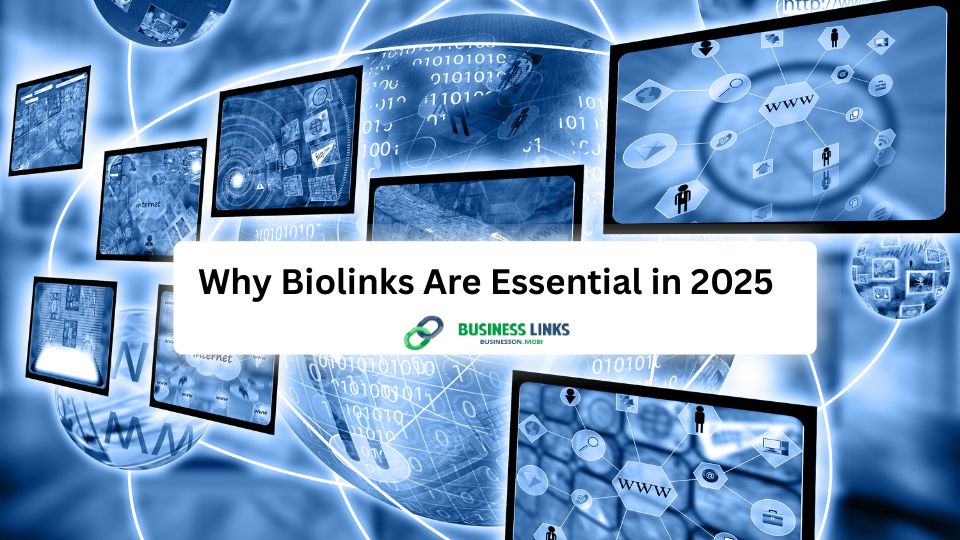In 2026, the digital landscape continues shifting toward speed, simplicity, and mobile-first engagement. With consumers…
How do I find my Google Adwords pixel ID?
6.
How do I find my Google Adwords pixel ID?
Step 1: Log in to your Google Adwords account
Step 2: Go to the Campaign tab > Shared Library > Audiences > Tag details
![]()
Step 3: Click Setup and View AdWords tag for websites. Copy the google_conversion ID. Choose google adwords in BusinessOn.mobi pixels section and paste your ID.
![]()